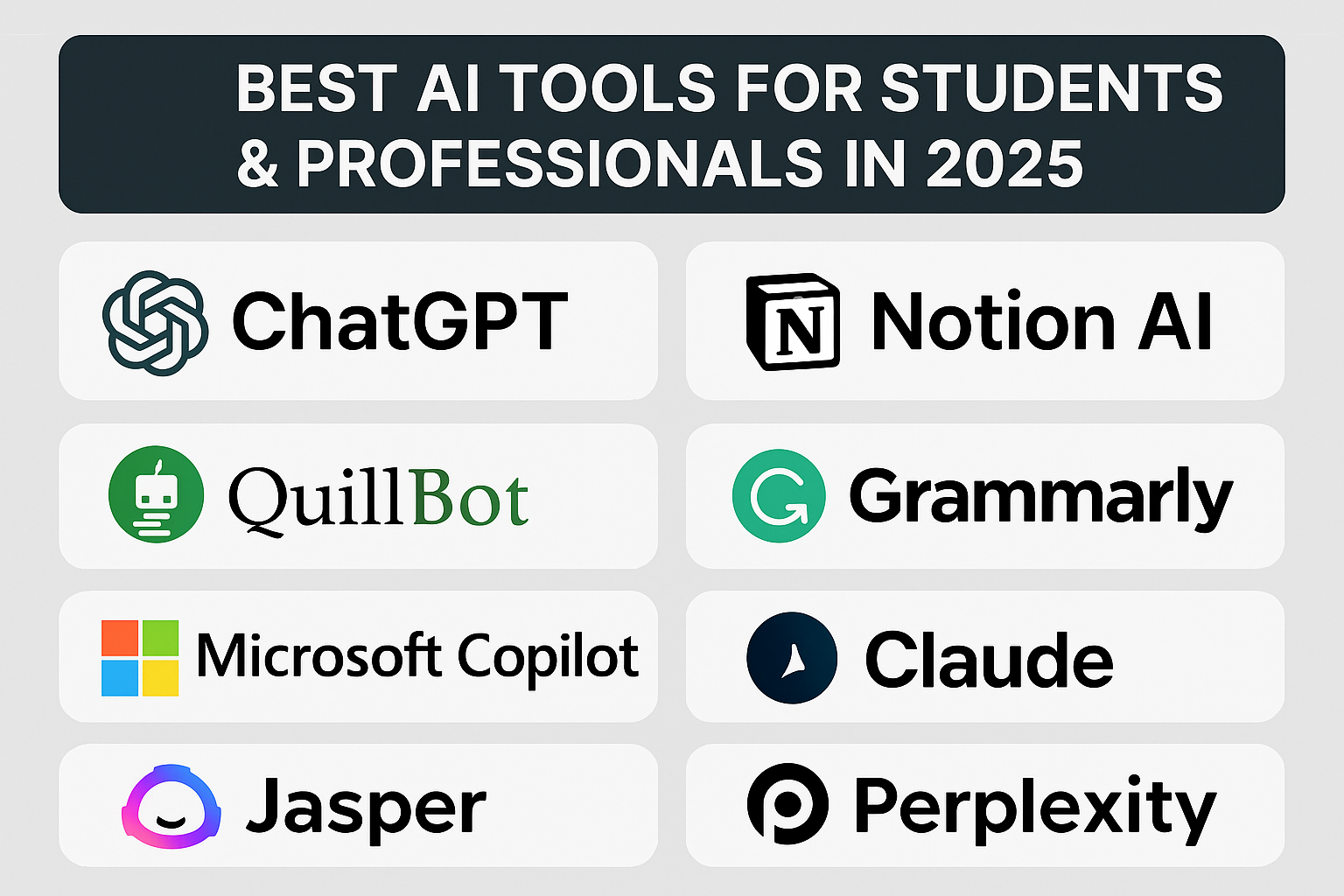Introduction to Microsoft Azure

Microsoft Azure is a comprehensive cloud computing platform created by Microsoft. It provides a wide range of cloud services, including computing, analytics, storage, and networking. Users can choose and configure these services to meet their specific needs, offering the flexibility to build, deploy, and manage applications through a global network of data centers. Azure supports various programming languages, frameworks, and tools, making it a versatile option for businesses and developers.
Key Features of Microsoft Azure
Compute Services
- Virtual Machines (VMs): Azure offers scalable virtual machines that support Windows and Linux. VMs are ideal for development, testing, running applications, and extending data centers.
- App Services: This fully managed platform allows you to build, deploy, and scale web apps and APIs quickly.
- Azure Kubernetes Service (AKS): AKS simplifies deploying, managing, and operating Kubernetes.
Storage Solutions
- Blob Storage: Optimized for storing massive amounts of unstructured data like text or binary data.
- Disk Storage: Provides high-performance, durable block storage for virtual machines.
- File Storage: Fully managed file shares in the cloud accessible via the industry-standard SMB protocol.
Networking Capabilities
- Virtual Network: Enables you to create private networks within Azure and connect them securely to your on-premises networks.
- Content Delivery Network (CDN): Ensures fast delivery of content with high availability and low latency.
- Load Balancer: Distributes incoming network traffic across multiple targets, enhancing the availability and reliability of applications.
Database Services
- Azure SQL Database: A fully managed relational database with built-in intelligence and scalability.
- Cosmos DB: A globally distributed, multi-model database service designed for highly responsive applications.
- Database Migration Service: Helps you migrate databases to Azure with minimal downtime.
Analytics and AI
- Azure Synapse Analytics: Combines big data and data warehousing to analyze data across your entire enterprise.
- Azure Machine Learning: Build, train, and deploy machine learning models quickly and efficiently.
- Power BI: Provides business analytics tools to visualize data and share insights across your organization.
Developer Tools
- Azure DevOps: Offers development collaboration tools, including Git repositories, pipelines, and more.
- Visual Studio Code: A lightweight, powerful code editor with support for numerous languages and extensions.
- GitHub: Integrates seamlessly with Azure, providing source code management and collaborative development.
Benefits of Using Microsoft Azure
Scalability and Flexibility: Azure allows businesses to scale their IT resources up or down as needed, providing flexibility to handle changing workloads and growth.
Security: Azure offers robust security features, including multi-layered protection across data centers, infrastructure, and operations.
Global Reach: With data centers in numerous regions worldwide, Azure enables businesses to deploy applications closer to their users, reducing latency and improving performance.
Cost-Effectiveness: Pay-as-you-go pricing models and reserved instances help optimize costs based on usage patterns.
Integration with Microsoft Products: Azure integrates seamlessly with other Microsoft products like Office 365, Dynamics 365, and Windows Server, enhancing productivity and collaboration.
Use Cases of Microsoft Azure
Disaster Recovery: Azure provides a reliable and cost-effective solution for disaster recovery, allowing businesses to back up and restore data efficiently.
E-commerce: With Azure’s scalable infrastructure, e-commerce businesses can handle high traffic volumes, ensuring a smooth shopping experience for customers.
Healthcare: Azure enables secure and compliant storage and processing of sensitive healthcare data, facilitating advanced analytics and telemedicine applications.
Financial Services: Financial institutions can leverage Azure for risk management, fraud detection, and personalized customer experiences through advanced data analytics.
Education: Educational institutions use Azure for scalable online learning platforms, data storage, and collaboration tools.
Getting Started with Microsoft Azure
Create an Azure Account: Sign up for an Azure account on the Microsoft Azure website.
Explore Azure Portal: Familiarize yourself with the Azure portal, where you can manage your services, monitor resources, and configure settings.
Choose Services: Select the services that best meet your needs, such as VMs, databases, or storage solutions.
Deploy Applications: Use Azure’s tools and services to build and deploy your applications. Take advantage of Azure’s extensive documentation and tutorials for guidance.
Monitor and Optimize: Continuously monitor your resources and applications using Azure’s built-in tools, and optimize performance and cost as needed.